Mobile Deposit Frequently Asked Questions
How do I make a deposit via my mobile device?
- Log onto the HomeTrust Bank Mobile Banking App, and simply click on the Deposits tab. The App will walk you through your deposit, step by step.
What if I do not see the “Mobile Deposits” tab in my HomeTrust Bank Business mobile app?
- If you do not see this option within the app, please contact our Customer Care Center at 800.627.1632 for assistance.
First time logging into the app?
After you download the mobile app, you will need your activation key. System administrators can access the activation keys for themselves and their users.
- Business Center administrators should go to the Admin Manager menu, select Users, then select the user from the dropdown. Edit the user from the Actions menu on the right and you will find the Software Activation Key. If the Key is expired, simply click Reset for a new code.
- Commercial Center administrators should go to the Administration tab at the top, using the Actions menu to the right of the user’s name, select Edit. You will find the Software Activation Key. If the Key is expired, simply click Reset for a new code.
How do I allow other users to make mobile deposits?
As the company administrator you can enable this feature in the Administration menu for other users.
- Business Center user permissions are in the Admin Manager menu,
- Go to Users tab and select the Users.
- Click on the Mobile Deposits tab.
- Select the accounts you want the user to make deposits to and click Save.
- Commercial Center user permissions are in the Administration menu.
- Select Payments.
- Click on the Remote Deposit Capture tab.
- Select the accounts you want the user to make deposits to and click Save.
What do I do with my check after I have completed the mobile deposit?
- Please confirm the funds have cleared and are no longer pending in Online/Mobile Banking before securely destroying the check.
When is my deposit available?
- $200 will be made available the following business day, while the remaining amount will be available the second business day if deposited before 7:00 PM. Funds from checks written from a HomeTrust Bank account are available in full the next business day.
How will I be able to identify a mobile deposit in my transaction history or on my statement?
- All deposits made through this method will appear in your transaction history as “Mobile Deposit” and include the date and amount of the deposit.
What are my deposit limits?
- Business Center and Commercial Center customers have a daily limit of $5,000 subject to account review.